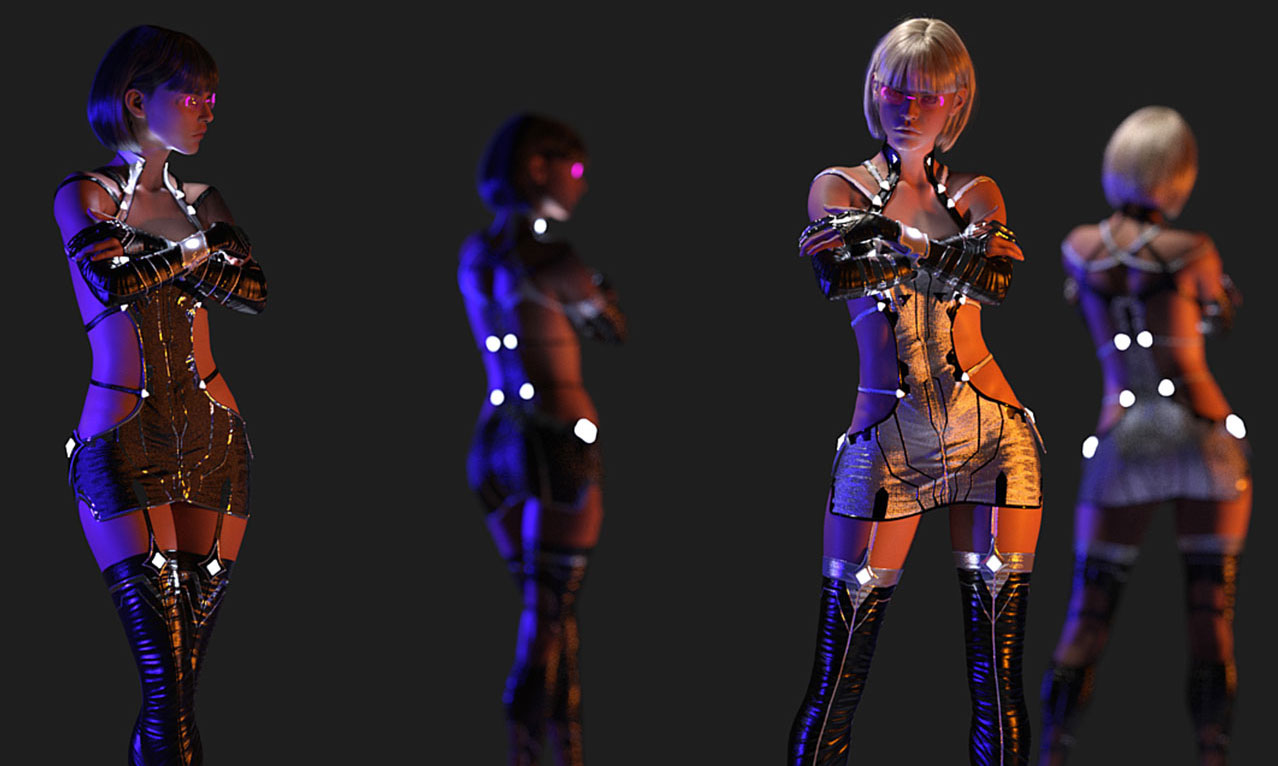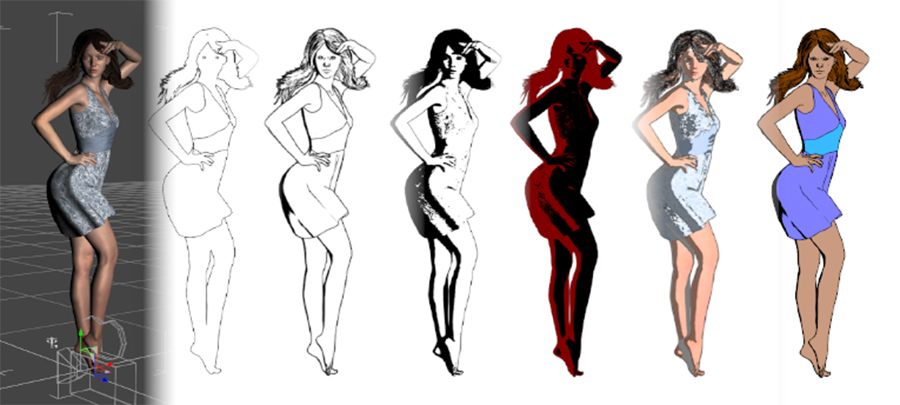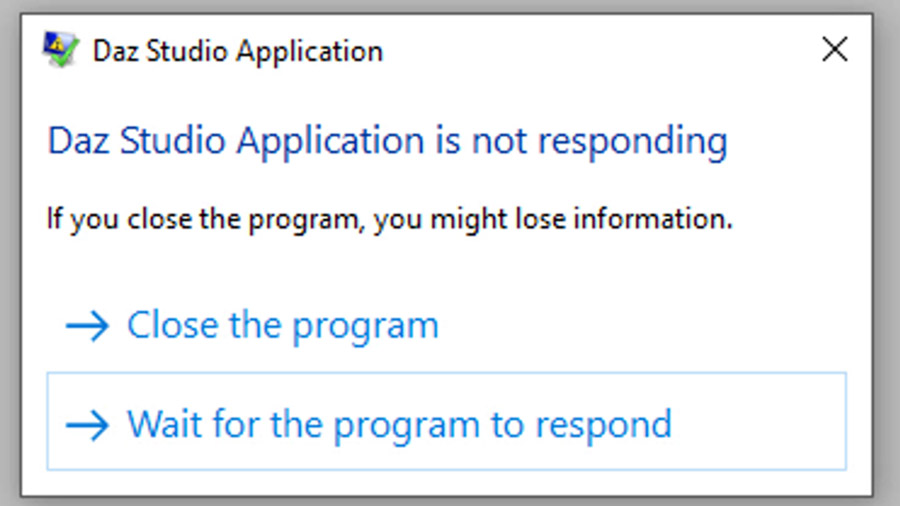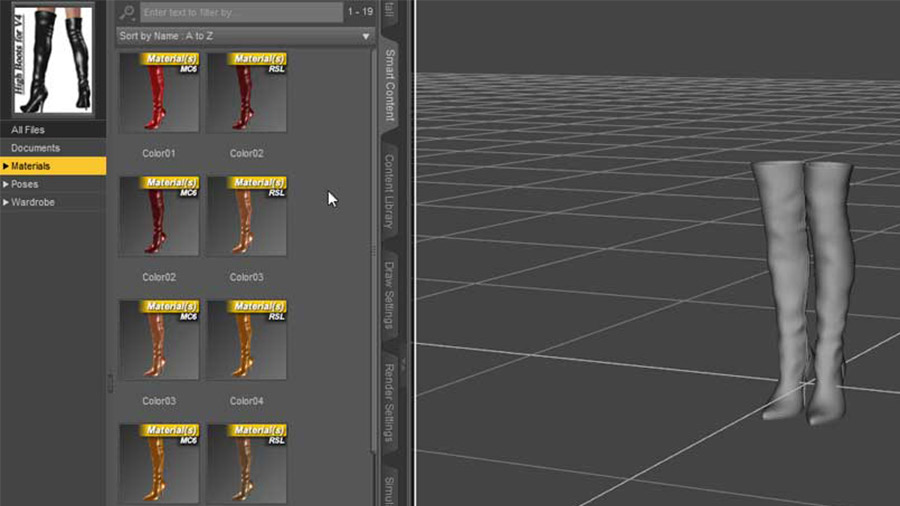Hello all customers…
No doubt, if you tried to access Meshology.guru, you were redirected to this page and are wondering why.
We here at Meshology have spent a great deal of time, debating over the last few months, where our time is best spent, and we’ve decided that Meshology excels at creating the tutorials and content that you request.
As a small business, you can imagine trying to monitor several sites, as well as innumerable social platforms, with new ones being created each month, monopolizing your time answering questions, let alone posting new content as well as researching and creating new product for sale.
For this reason, we have decided to close down Meshology.guru and run any new articles through this site, Meshology.ca as well as posting on YouTube and our Facebook account.
We will no longer be offering the free tutorials for download through this site, however they are available for free on our YouTube channel and hope that you take the time to subscribe to it as this is where new content and teasers will be based. Please note that there are several “Meshology” sites on YouTube but this link is the only one where new content will be.
You know you have the right site if you see our new teaser for over eight hours of tutorial called Killer Lighting — Lighting for Photorealistic Renders.
For those of you that purchased the tutorial with the bonus download key, that bonus content is now downloadable with the tutorial through Daz3D.com, so be sure to check your library for it there.
We thank you for your patronage and will continue to answer your questions through Facebook and YouTube.
Sincerely — Meshology