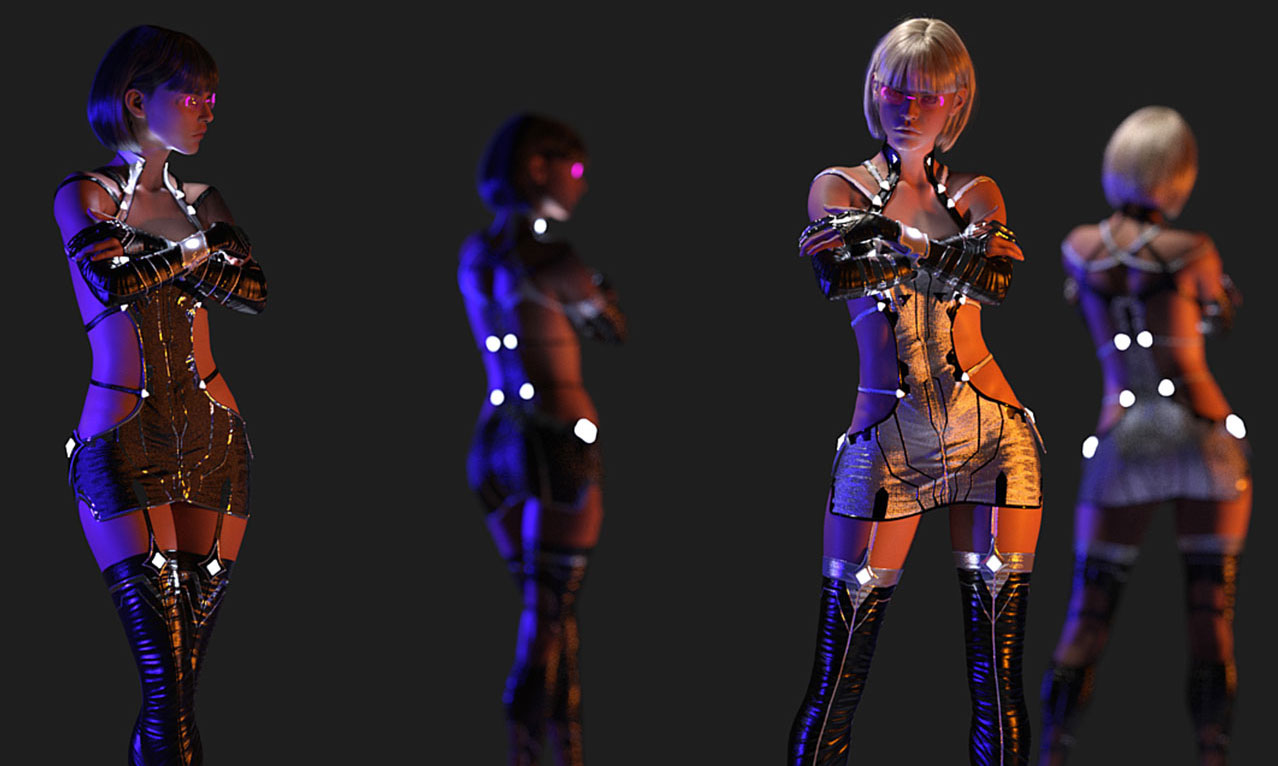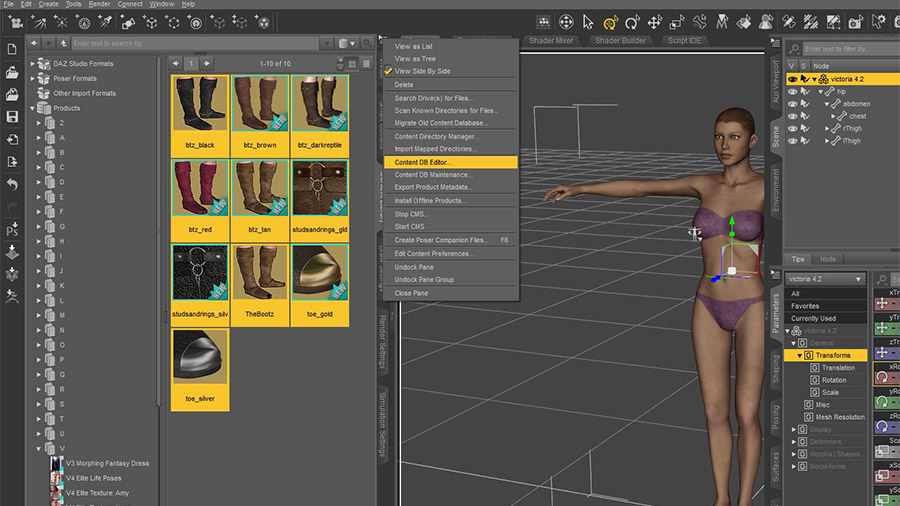This is a tutorial that is intended for the new users of DAZ Studio. We demonstrate how to load DAZ Studio (DS) as well as configuring the Content Management System because we know that if this is done wrong, it can slow your system as well as cause you to load the same asset multiple times, unnecessarily.
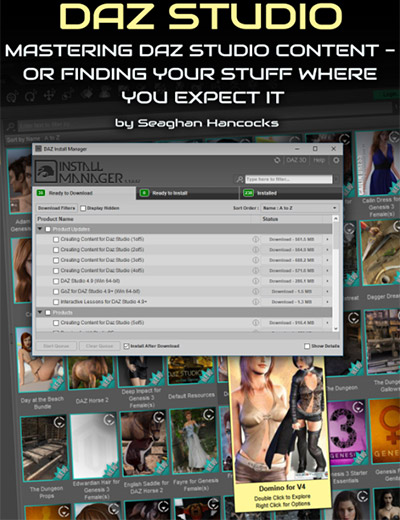
Let us show you how to get started from the very beginning and set up for maximum impact, depending on the number of available computers you have at your disposal.
We’ll also cover the DAZ Install Manager (DIM) and configuration of it as well. It’s important that each of these programs have the same setup because if they don’t, DS won’t see your assets at all.
Available now at Daz3d.com and includes a PDF index of relevant points raised during the tutorial, and as always, this tutorial is Closed Captioned in English for ease of searching or review.