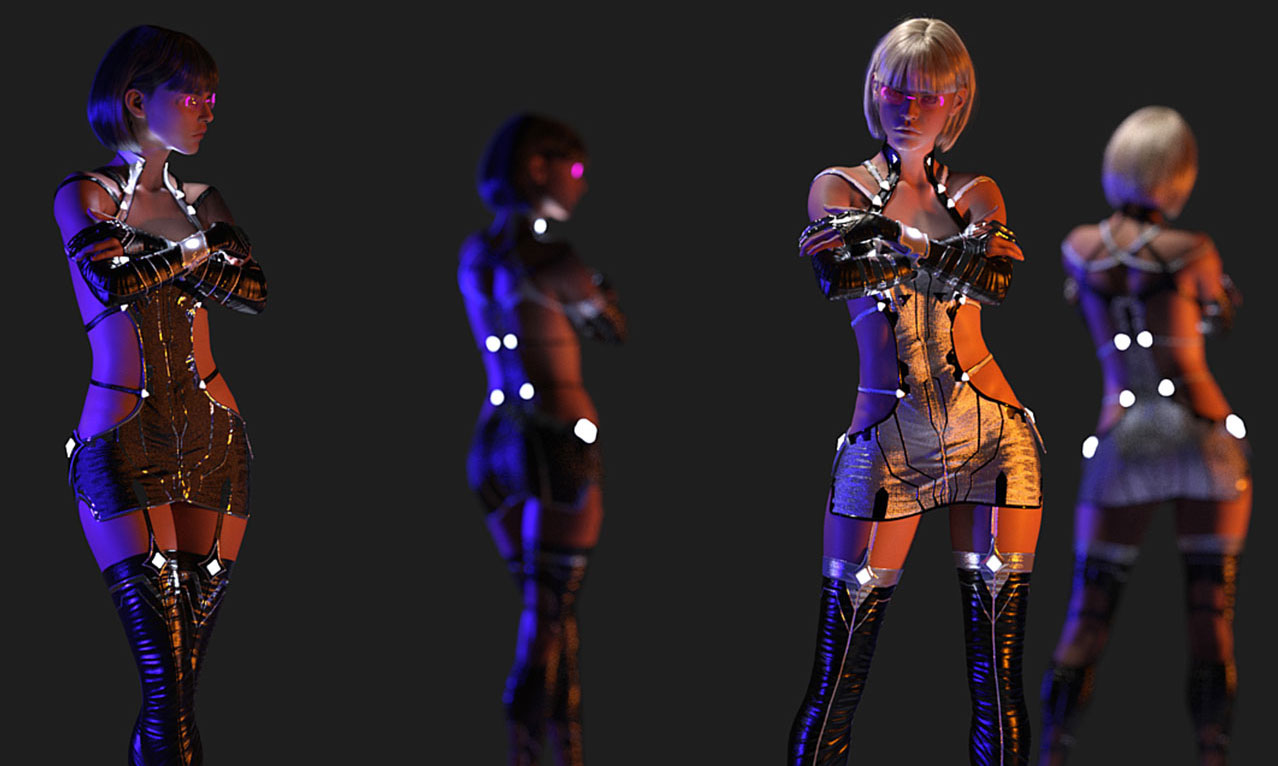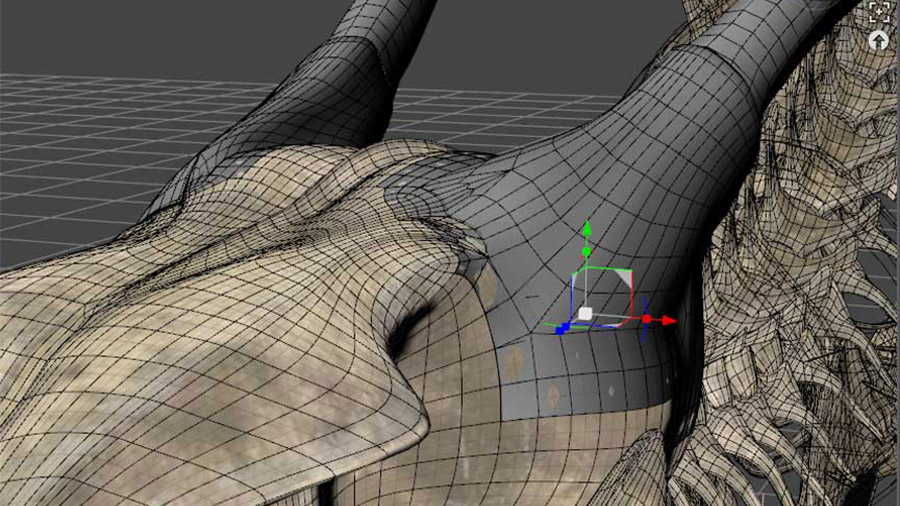Just when you thought it was safe to go in the water again, you discover that there’s more that lurks beneath the surface than you ever imagined.
We are proud to present the first Meshology Freebie: a tutorial about geografting!
The video will show you what is required to use this extremely useful feature, how to set it up, and how to avoid some of the most common pitfalls.
In this free tutorial, we demonstrate the uses of a geograft, as well as how to create one.
Horns? No problem! Big Nose? Got you covered! Fins? Yup, that too. Geografting is an incredibly powerful tool that is often overlooked in DAZ Studio. It hasn’t been presented in any of the other levels for one simple reason… Unless you have a reason to use it, you likely won’t ever. But if you’re creating content, it is indispensable and for this reason we’ve classified it as a Master Class even though we estimate the level of capability to handle this would be “Competent.”
Kim, in her usual one, two, three styles, calmly walks you through all the steps for creating a geograft and explains the pitfalls and sequence that it MUST be created in.
Using the geometry editor, joint editor and even painting weight maps are covered in this tutorial.
It’s available now on the Meshology Channel of YouTube.
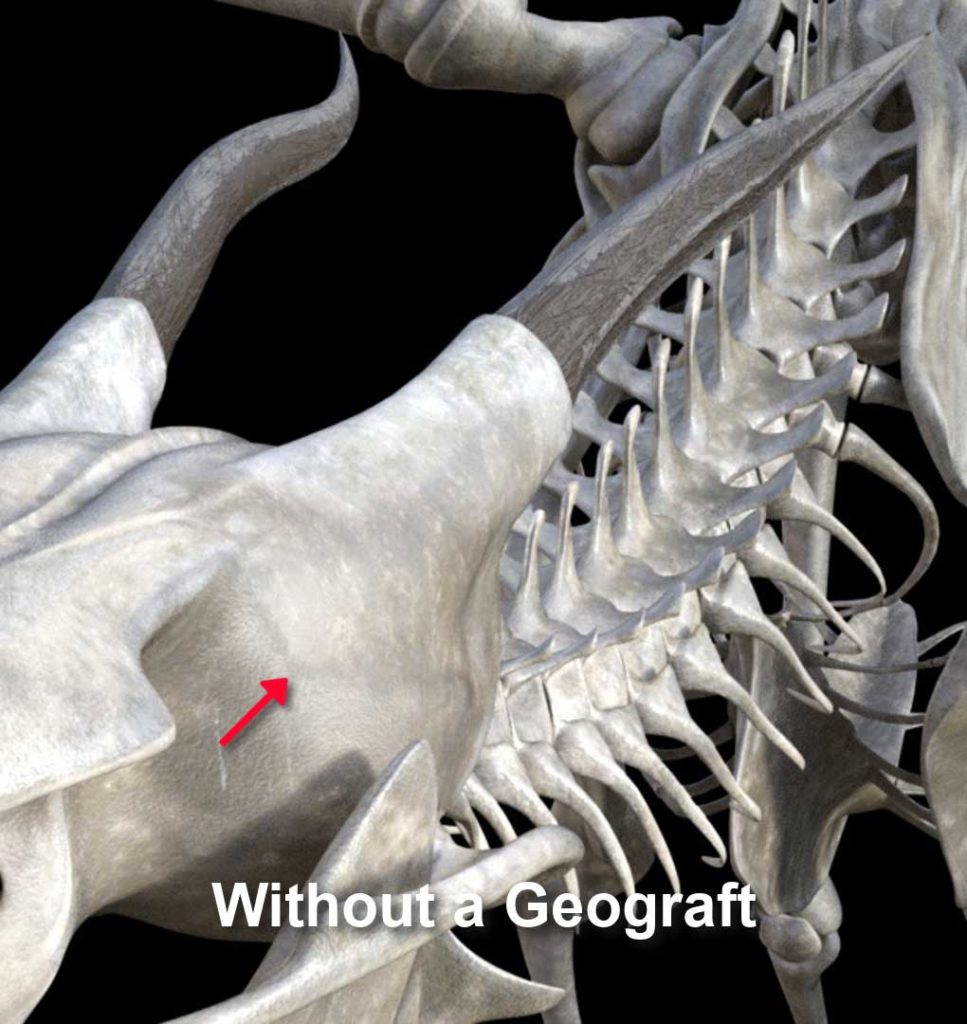
Notice the visible lines where the horns meet the skull. 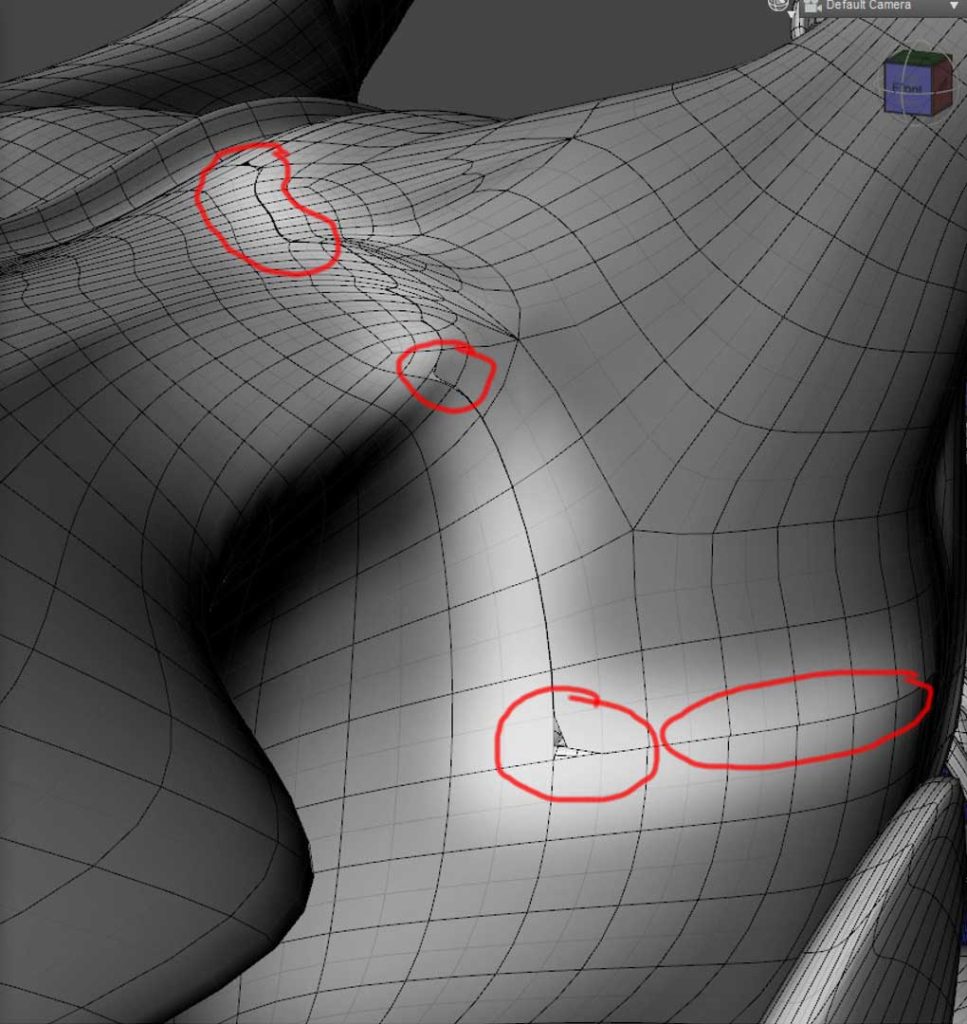
Examples of what happens to the mesh if you don’t follow the steps, exactly. 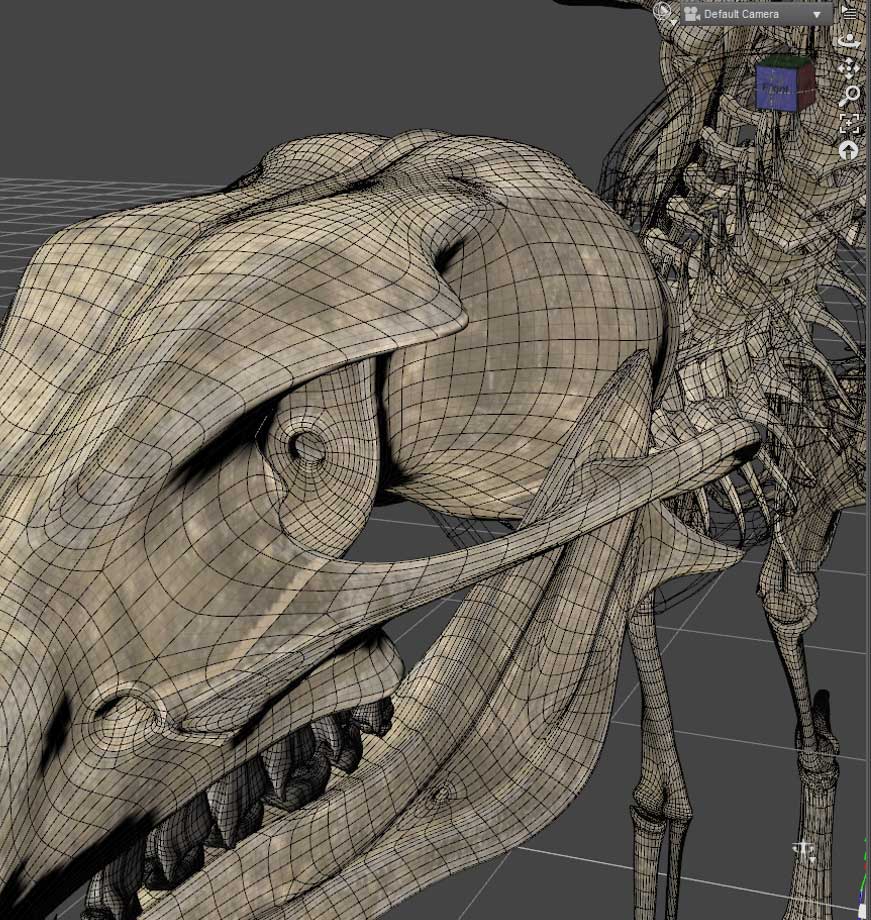
Image of the skull without the geograft in place 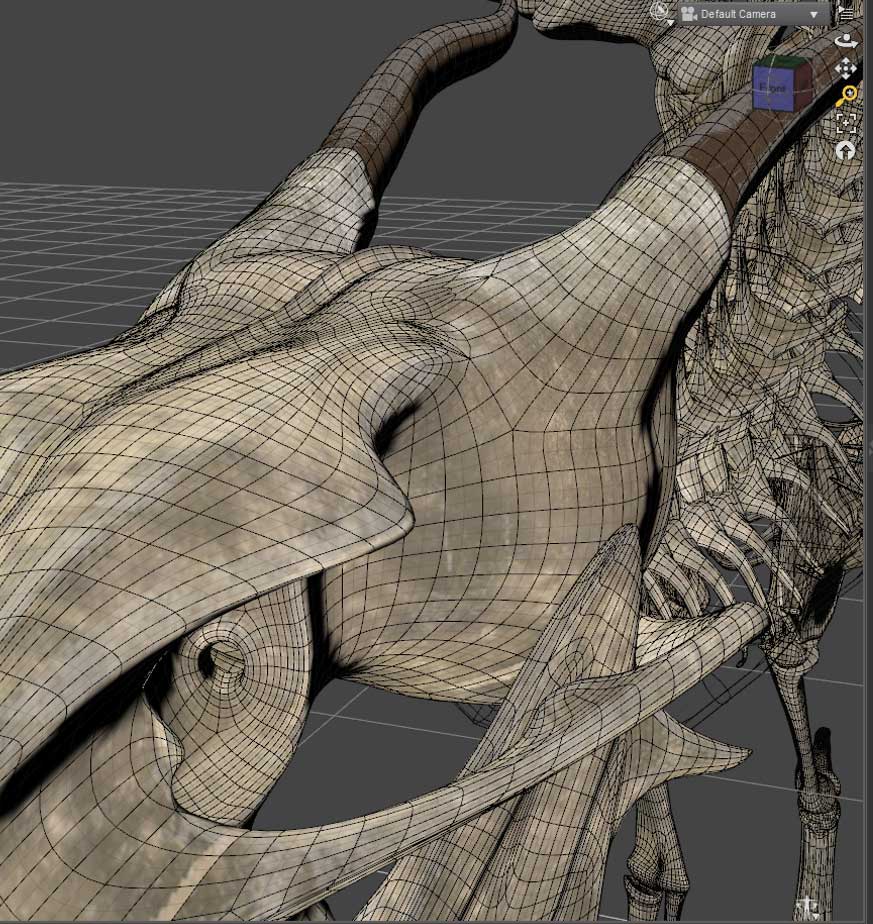
Geograft in place and at higher Sub-D level, native to the rest of the skull 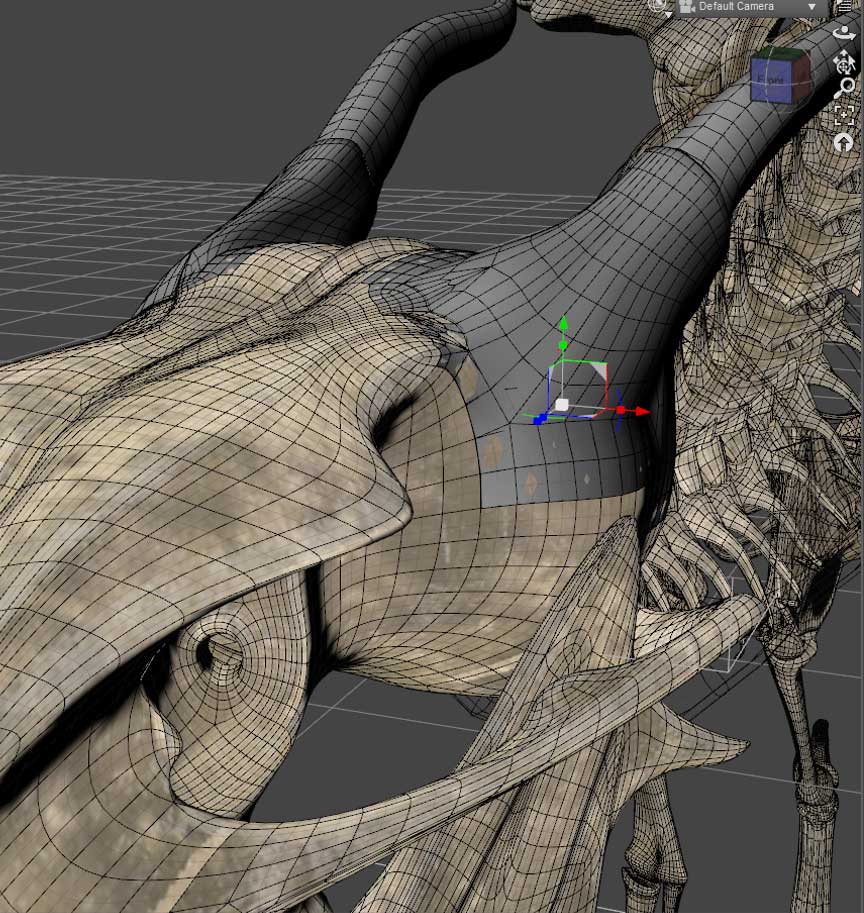
Geograft in place 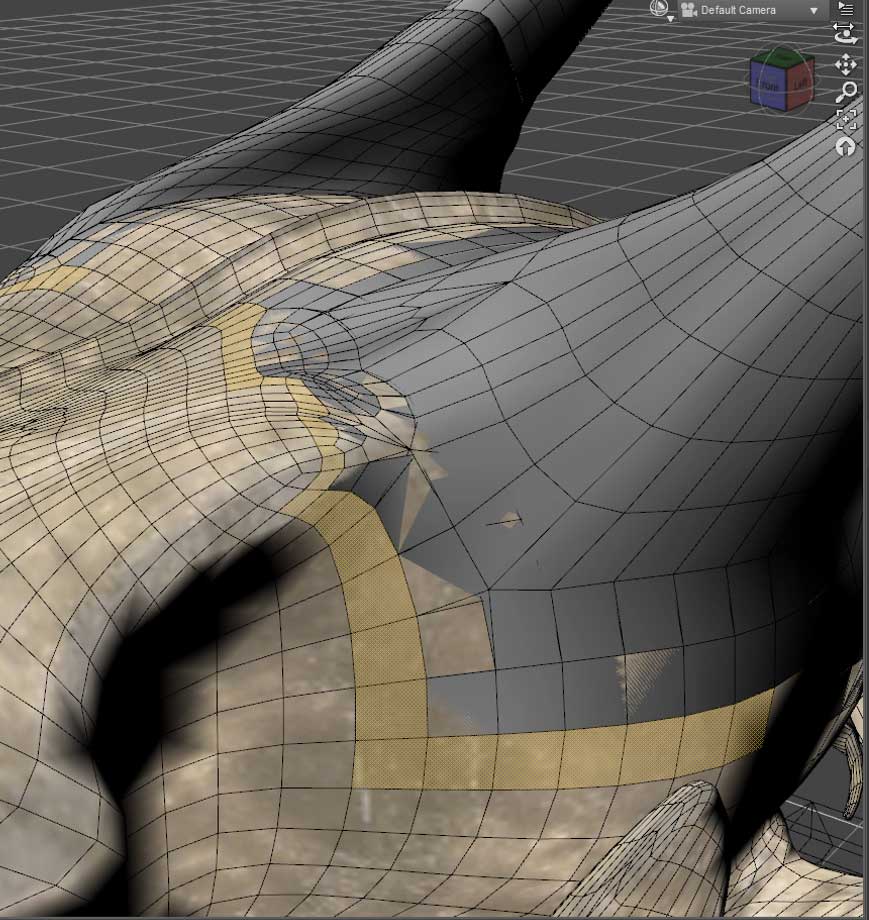
Creating the border row for the geograft 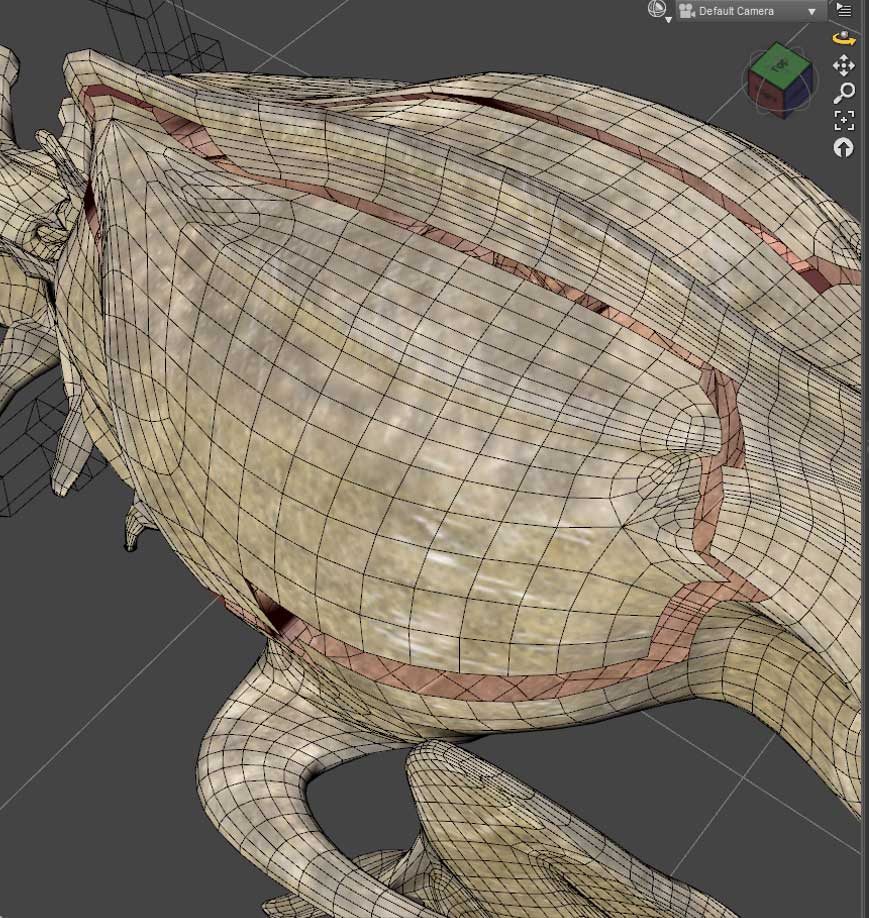
Image of the border row removed