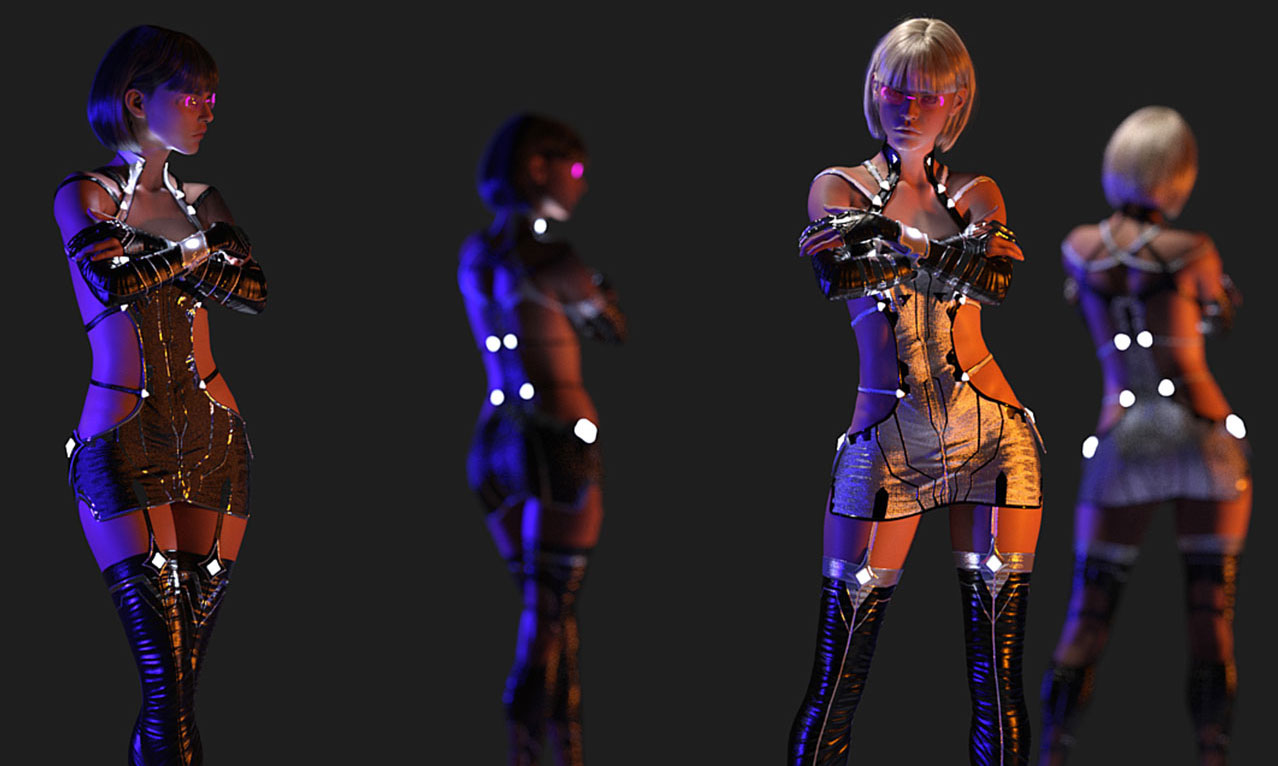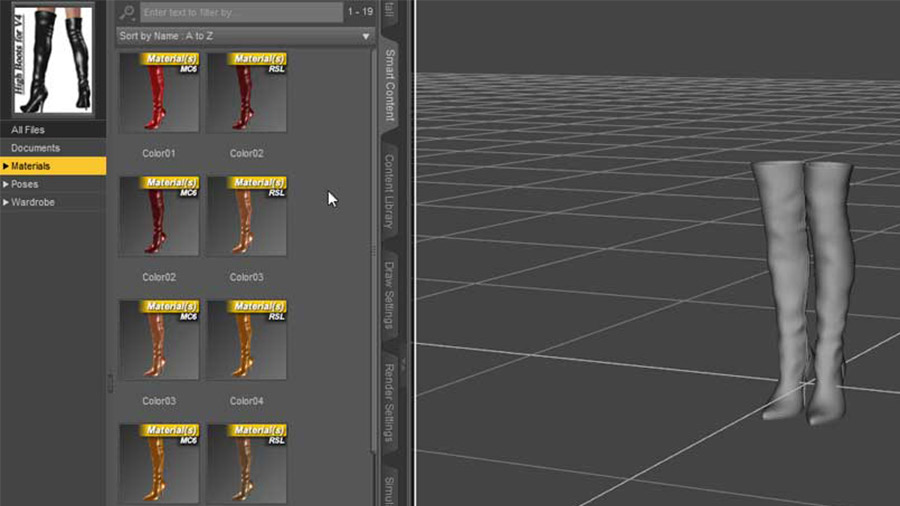We have finally completed our definitive tutorial on Editing the Daz Studio Database. “Smartening up the Daz Studio Database” instructs how to add both Daz and non-Daz assets in the Smart Content pane.

For those of you that don’t use the Smart Content pane, get ready to be blown away by the power of this single window because adding metadata and a product entry to your asset it magically appears in the Smart Content pane. You will quickly discover that this window, when properly understood and utilized, can speed a scene creation. It works with you to help you exercise your creativity by showing you assets that you’ve likely forgotten about.
Load a figure into the scene, select that figure and the Smart Content pane will, on-the-fly, create a catalogue of assets that will work with that character.
But Wait… There’s More!
Mix and match characters in a scene… Victoria 4 and Genesis 8 for example. The Smart Content pane will only display what will work with whichever is selected.
No longer struggle to remember what you purchased. Where is my content? The question is irrelevant because the Smart Content pane does away with all these, well, pains!
Create user Tags that are relevant to you. Add User Words and User Descriptions. How about the dreaded Lost and Found folder? Most users find it by accident and are overwhelmed by the amount of material in it. We explain why content ends up in the Lost and Found, how to prevent it, and how to fix it when it happens.
If you value your sanity, this is the tutorial that will allow you to regain it and get back to creating that perfect scene with an asset you purchased 10 years ago.
They’re presented by Seaghan Hancocks, author of Mastering the Daz Studio Content Management System, and hosted by Kim Schneider.
Both the tutorial and bonus content are fully closed captioned in English and fully text searchable. Both are indexed for random access and include a PDF index. — What more could you ask for? If there’s something we missed, ask, but we honestly couldn’t think of a thing.