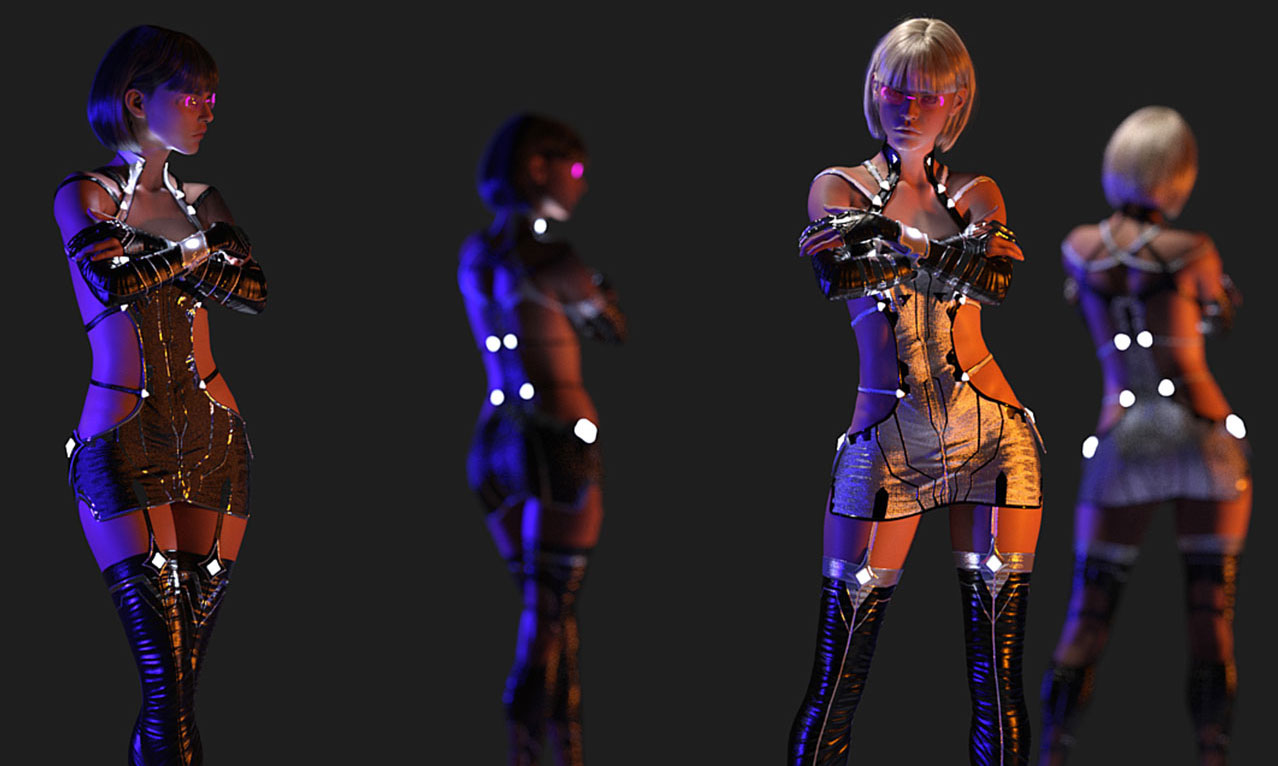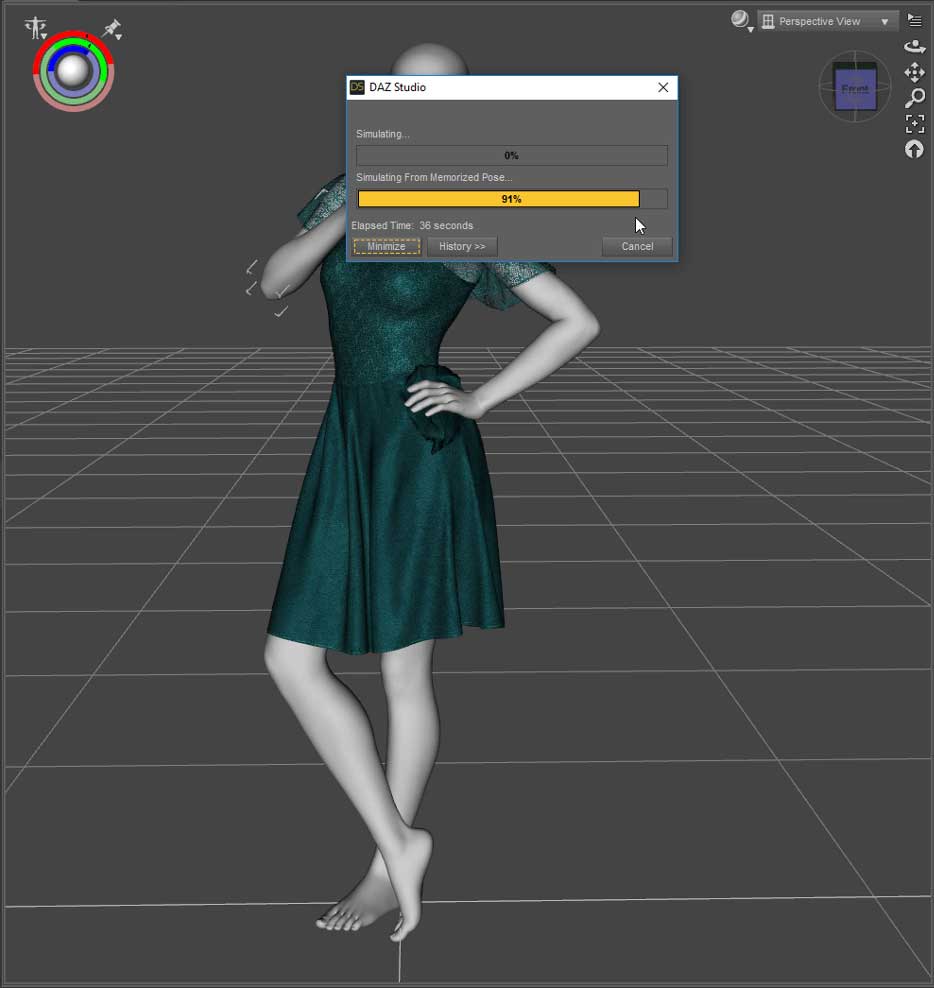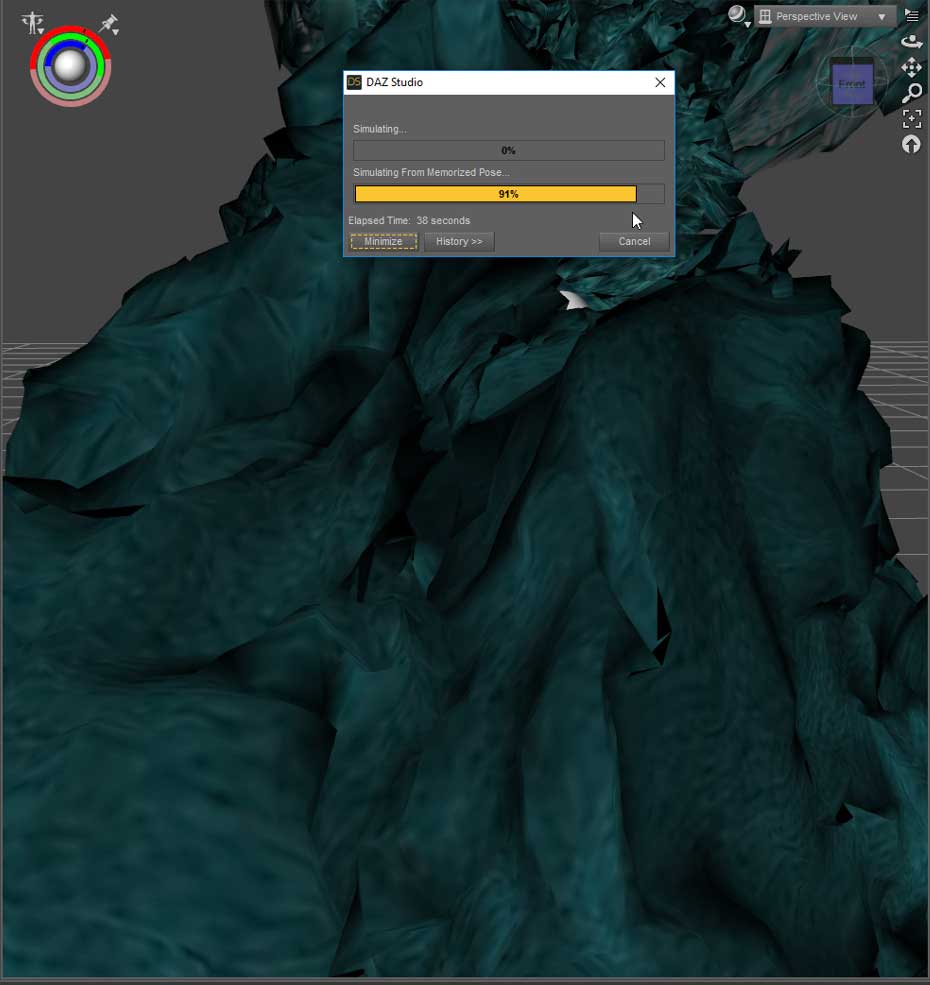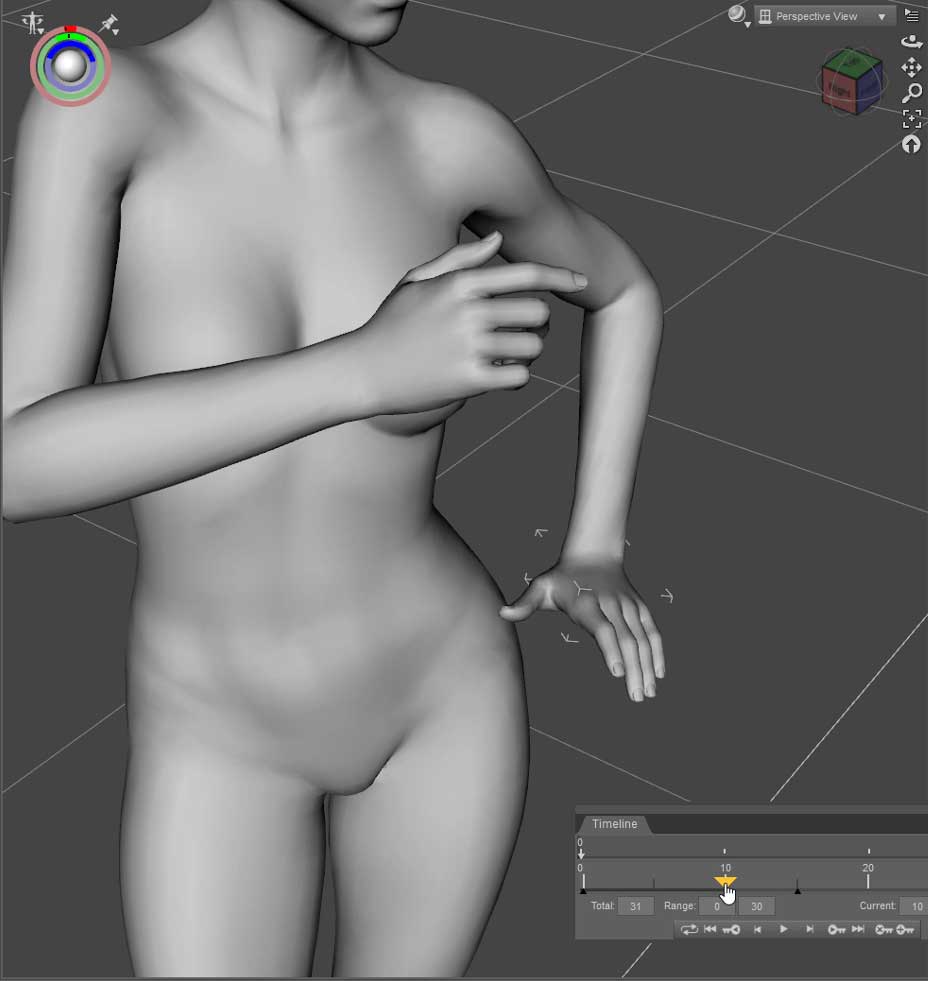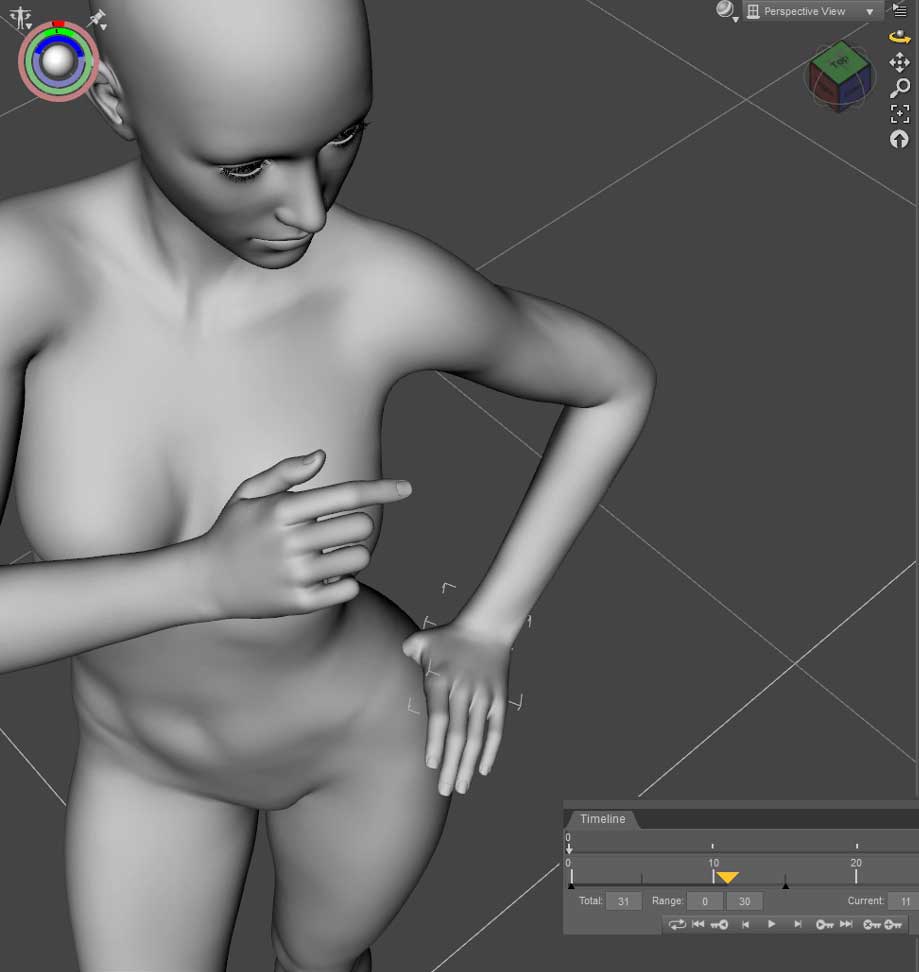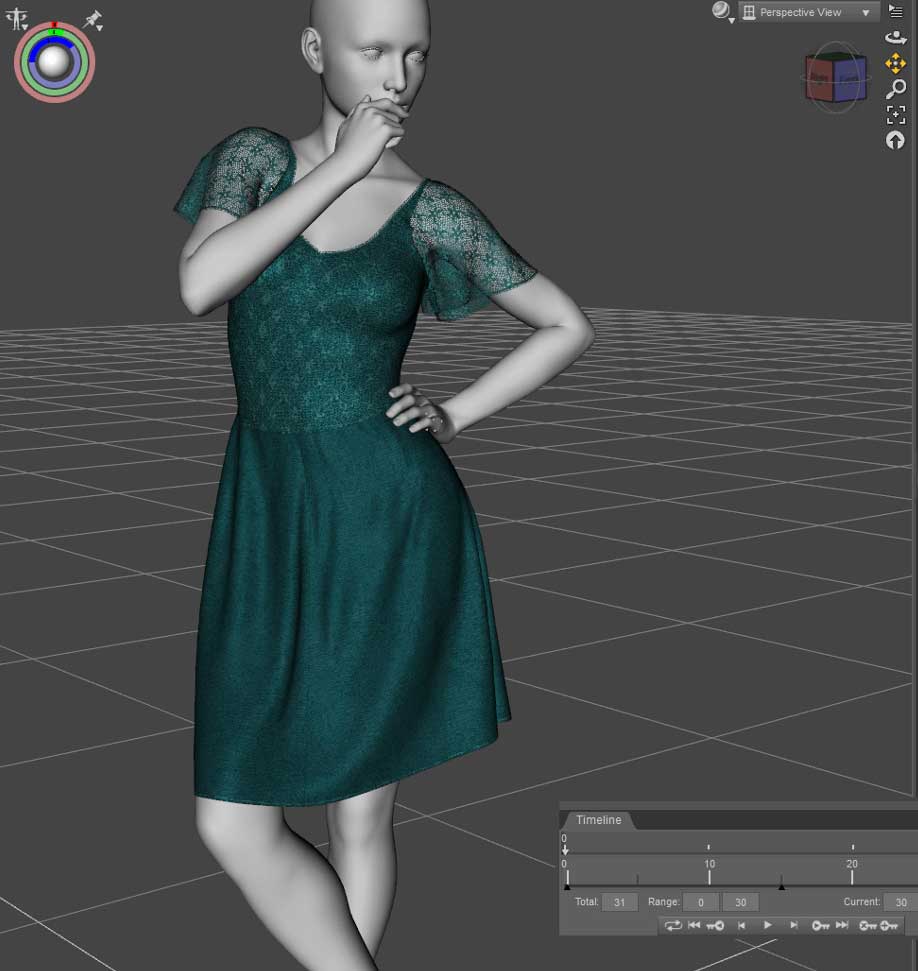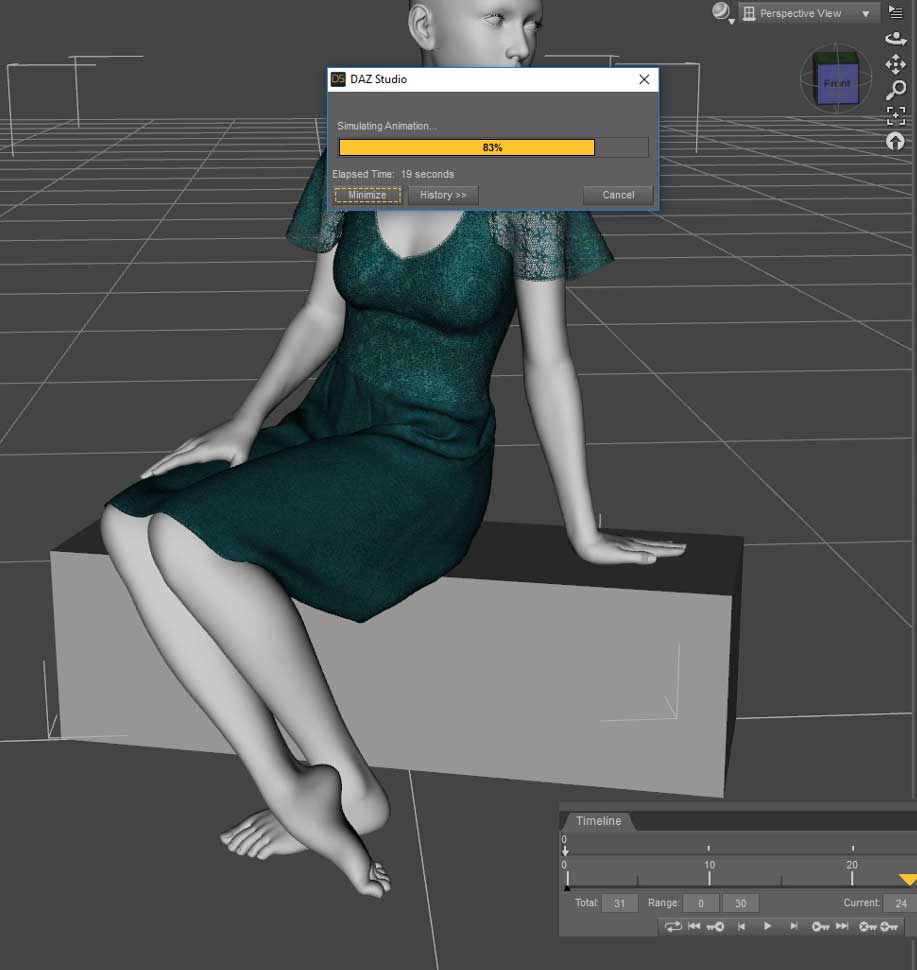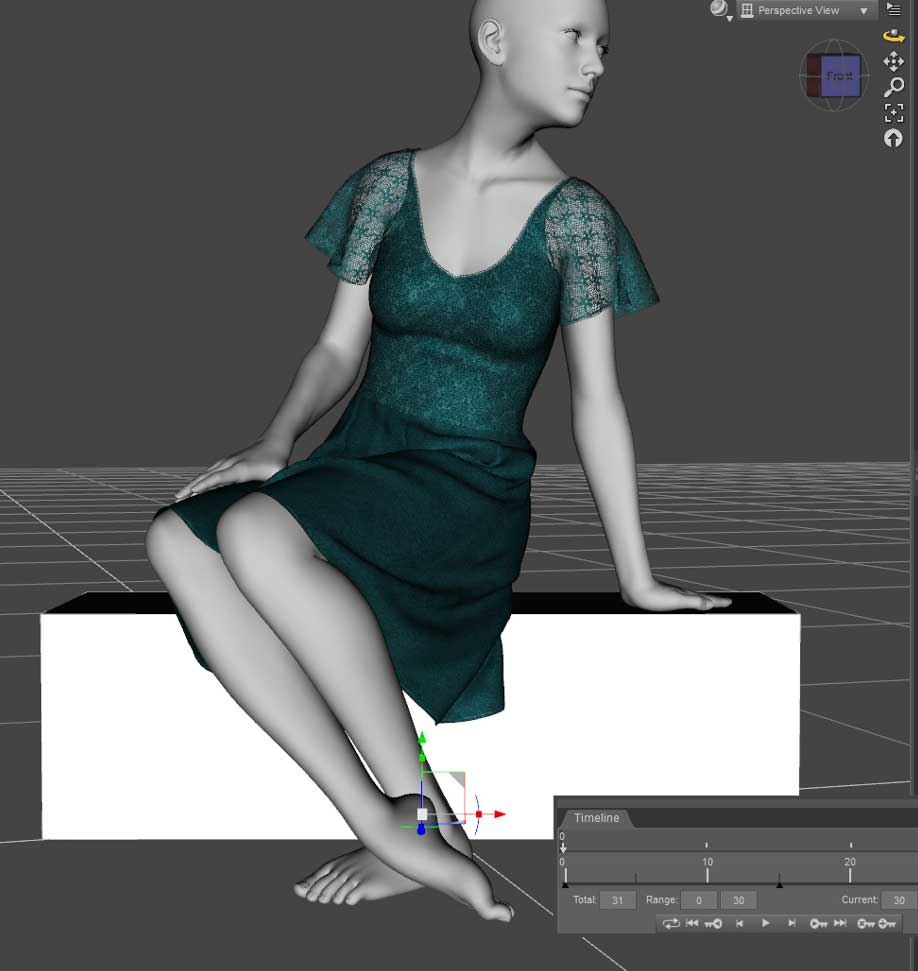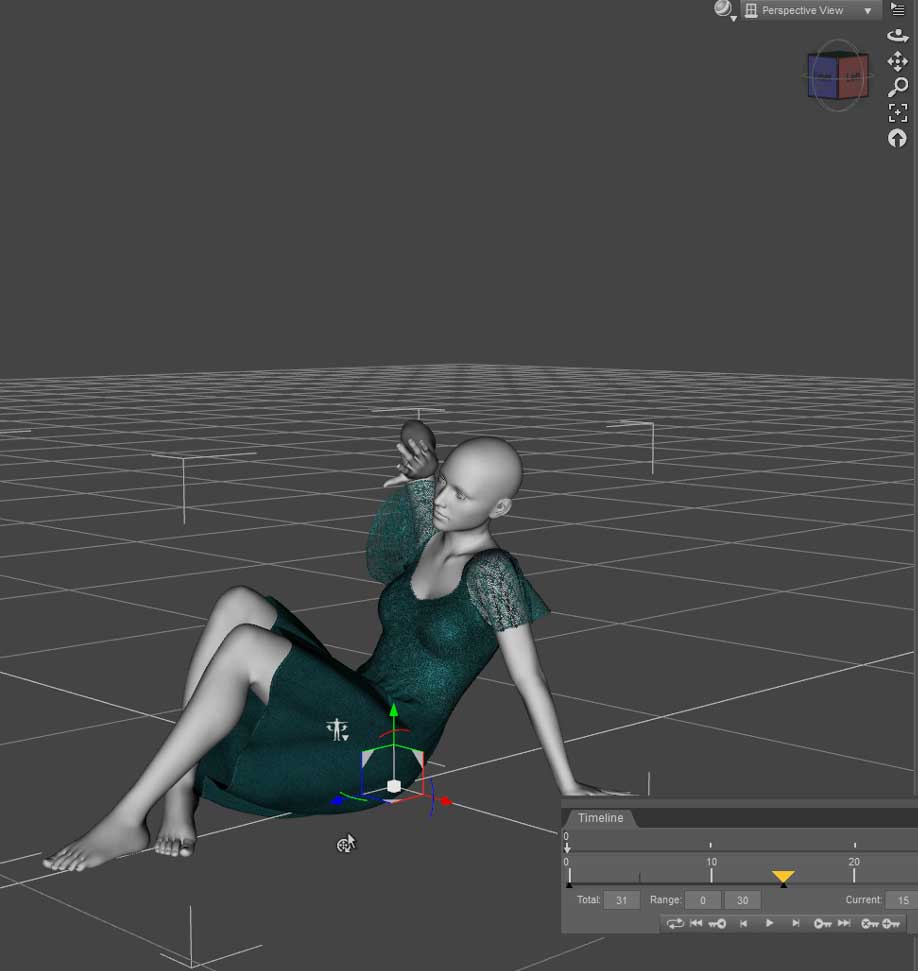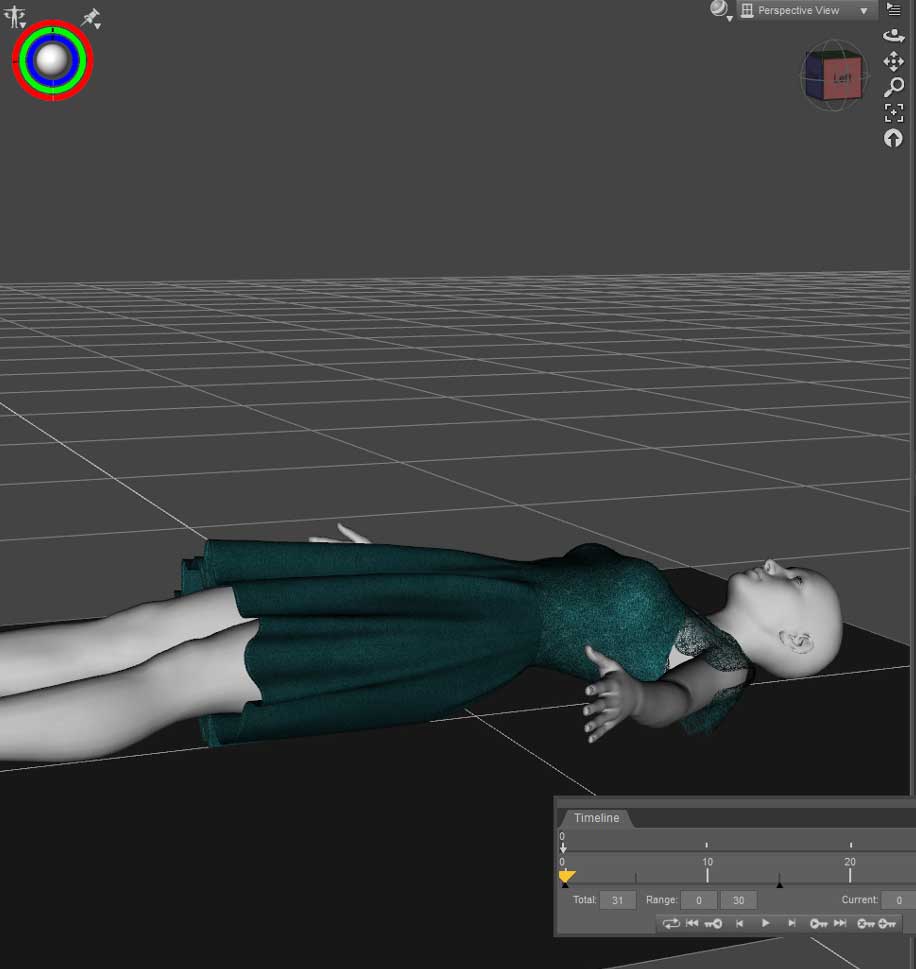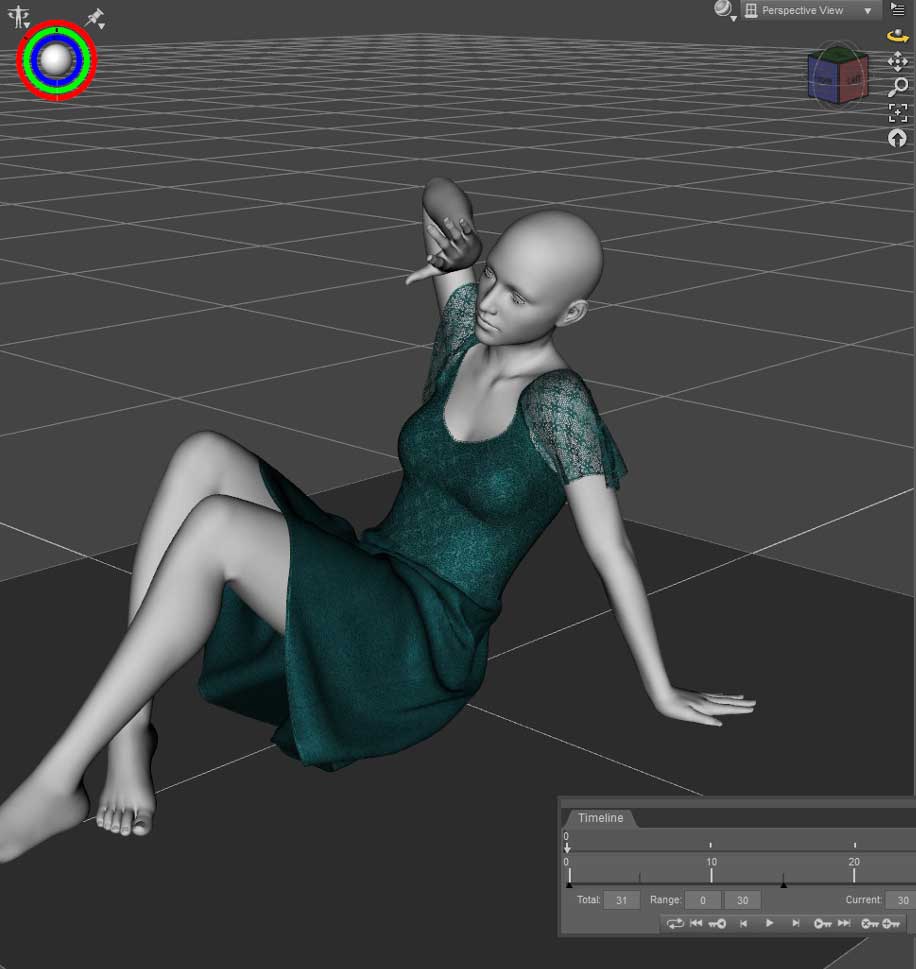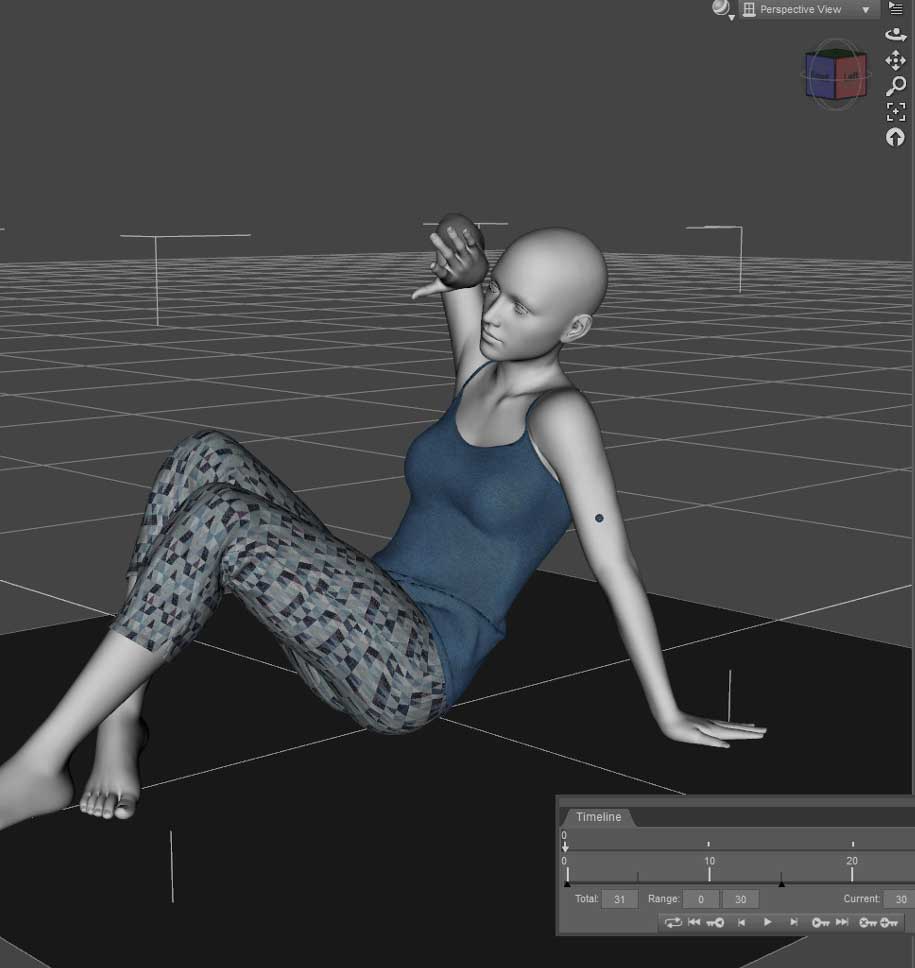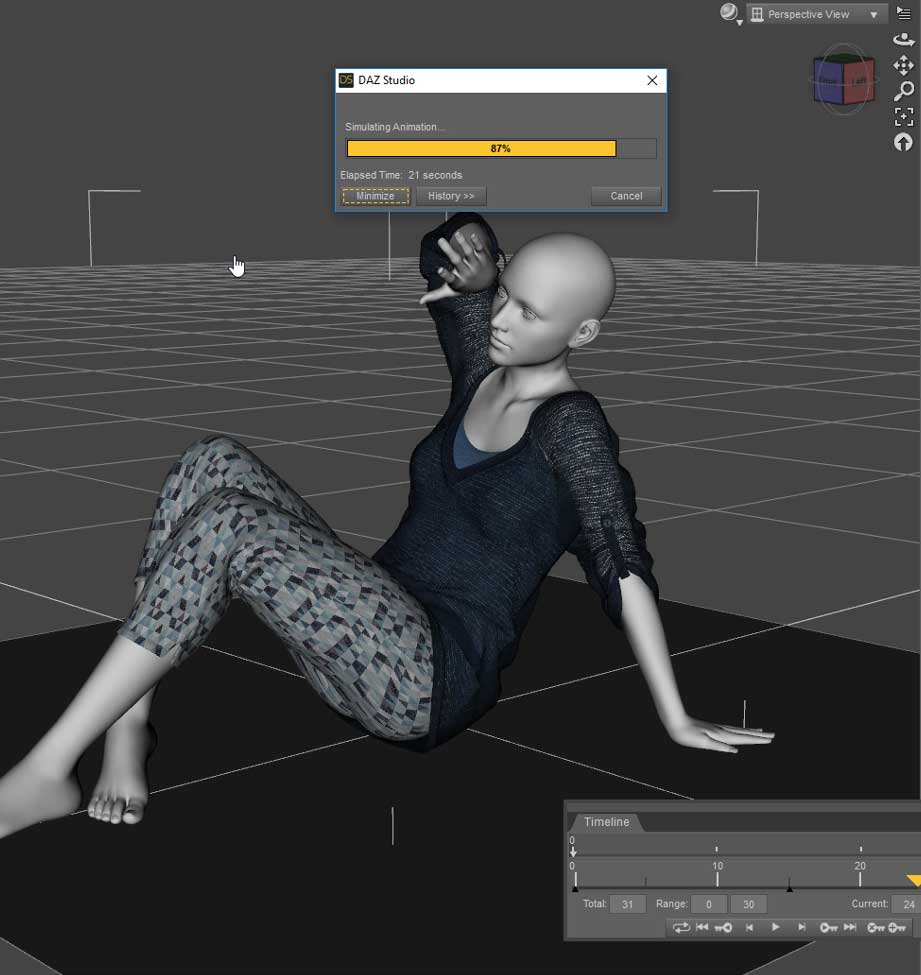We’ve very excited at this tutorial because this is Esha’s first tutorial with us and walks you through the use of dForce. She explains and demonstrates in her typical clear style, how to make it work for you by using real-life examples that most people will run into.
What is dForce? In a nutshell, it’s the ability of a computer program (DAZ Studio, duh) to simulate the physics of soft material colliding with harder material, as in dynamic Force. Get it? d-Force! dForce. And because it has this capability, it has the ability to give your clothing, or anything else that is soft, very realistic shapes, folds, crinkles… well, you get the idea.
But you’ve tried dForce, or you’ve seen all the assets being sold that are “dForce Compliant” and you still don’t get what all the fuss is about. You were fine without dForce and the one time that you opened the panel to try it, you experienced the dreaded clothing explosion resulting in you silently closing the panel, removing it from your interface, never to be seen again.
I know. I’m one of those users. But literally, within the first 17 minutes of reviewing this tutorial, I was blown away! (If you want to get right to the reason clothing explodes, head to time code 16:15). I would have never thought of the reason in a million years, but now that I know, it makes perfect sense.
Want your clothing to drape realistically when you’re sitting in a chair? – She has a trick.
Want your clothing to drape realistically when lying down? – She has a trick for that as well.
What if you have a pose that has the character rotating but the clothing doesn’t stop? – She even has one for that too!
How about multi-layered clothing draping? It’s not as simple as dressing the figure and then running the simulation, but as usual, she has a solution.
This is one tutorial that you shouldn’t miss, and best of all, it’s FREE!
So, download away, sit back and be prepared to be amazed at how easy it is and what amazing renders you can create with it… and remember, this is still just the basics! There’s far more to dForce than what is demonstrated here, but it’s enough to convert you and get you to start looking for dForce compliant assets.
The tutorial is online now and available from Meshology’s YouTube Channel. Just click on the link.