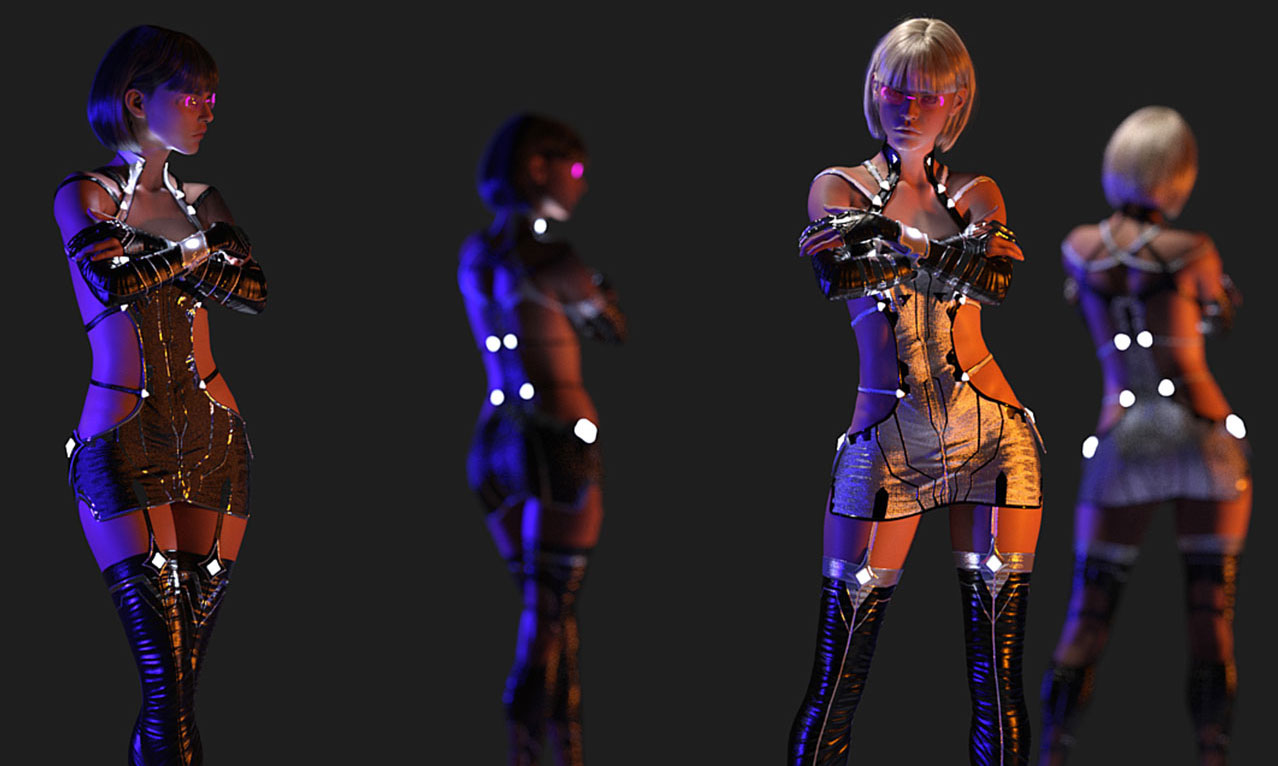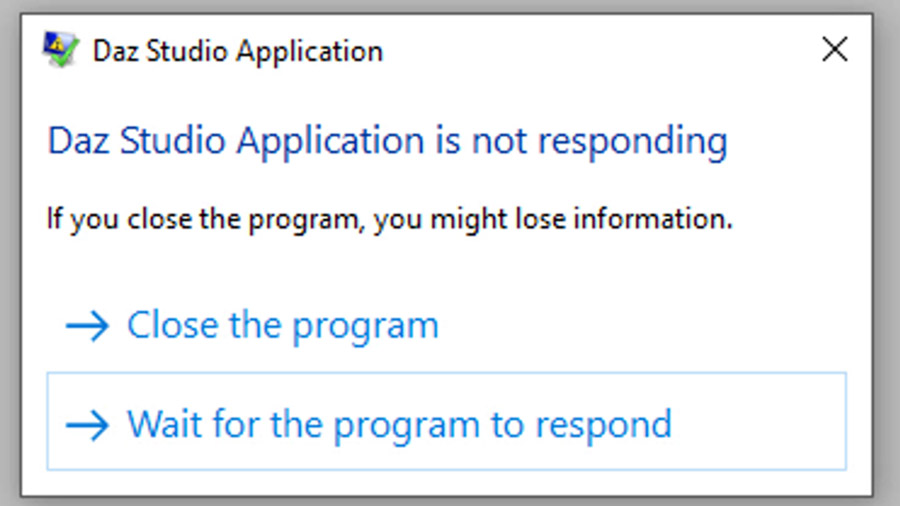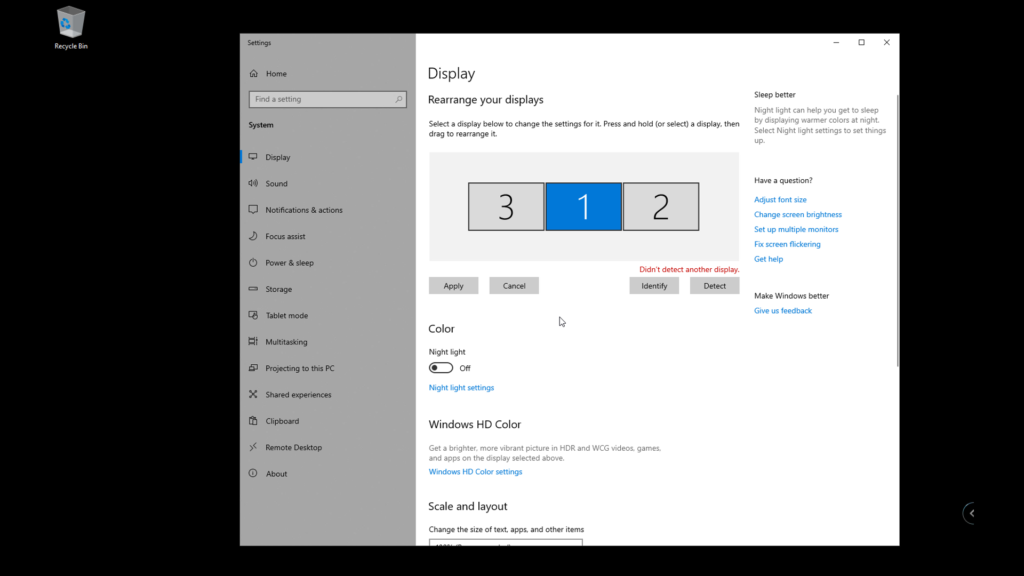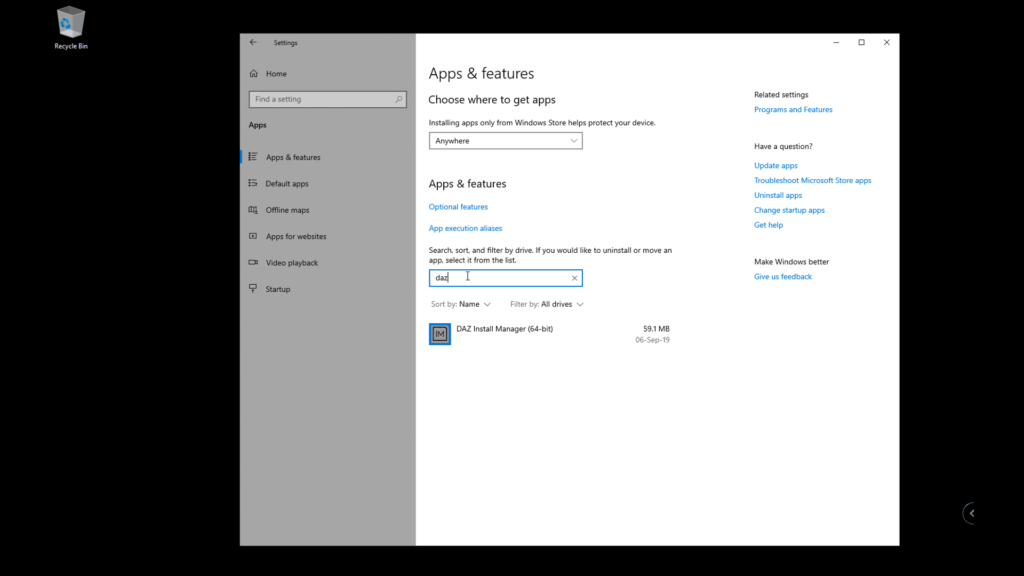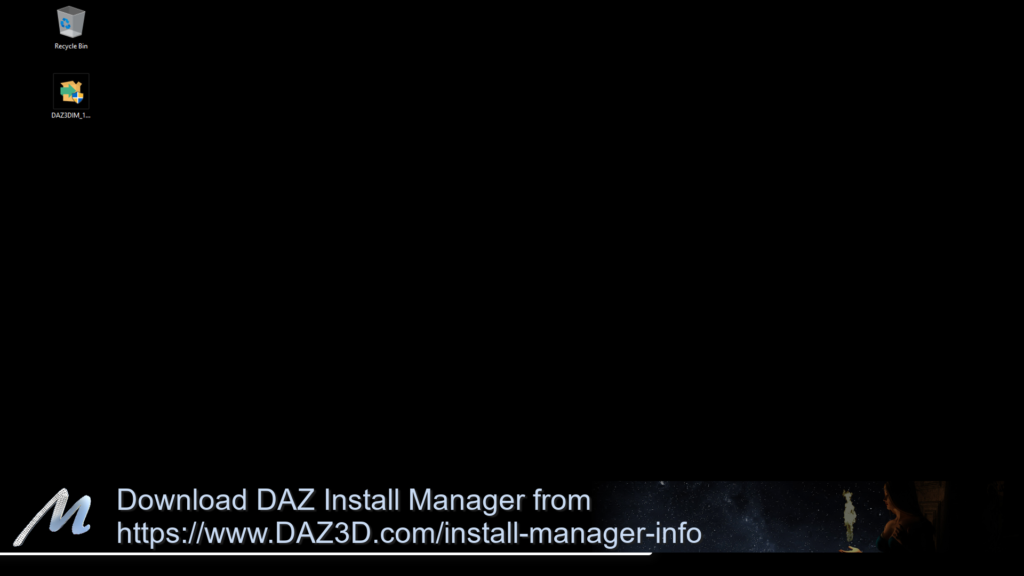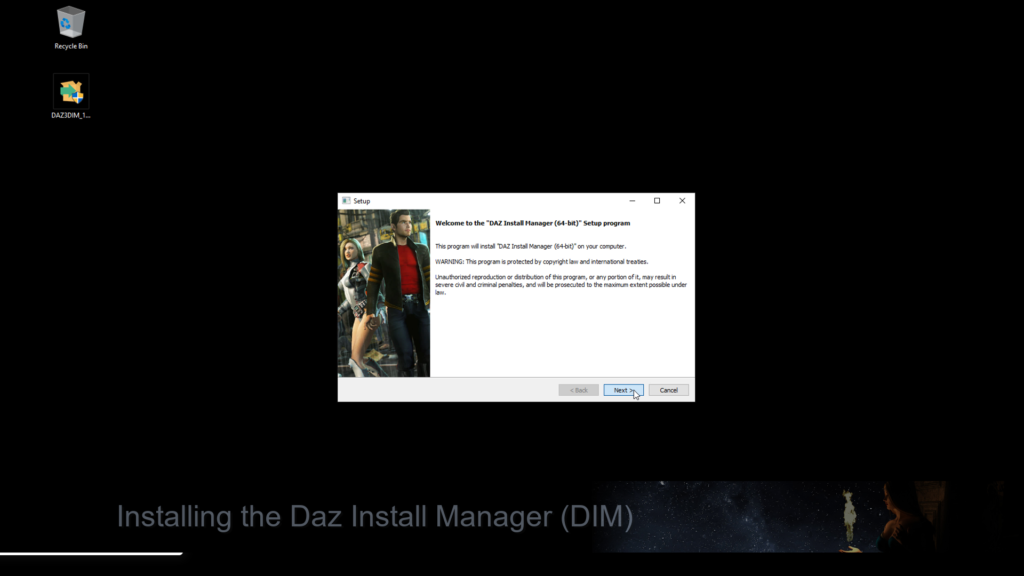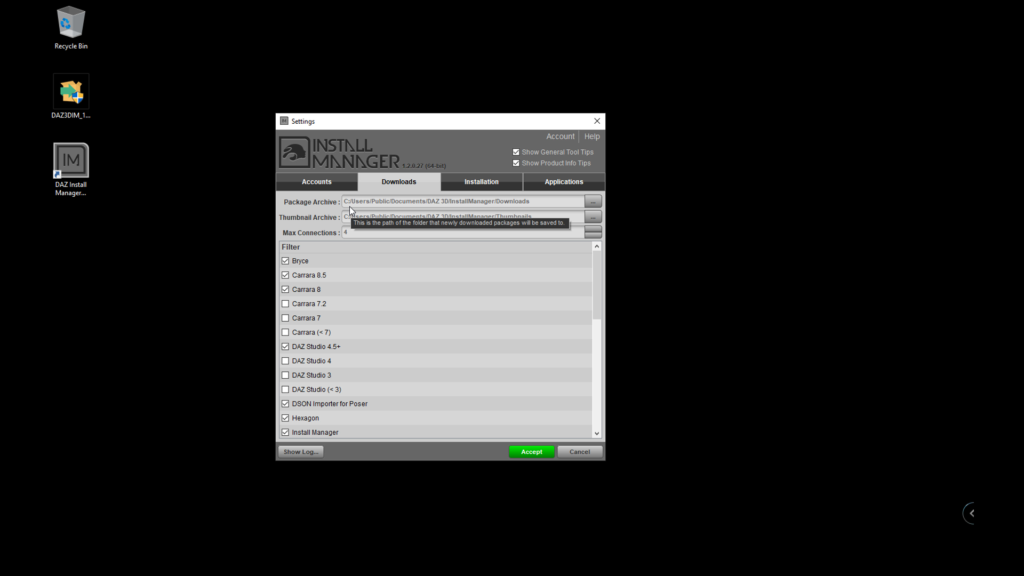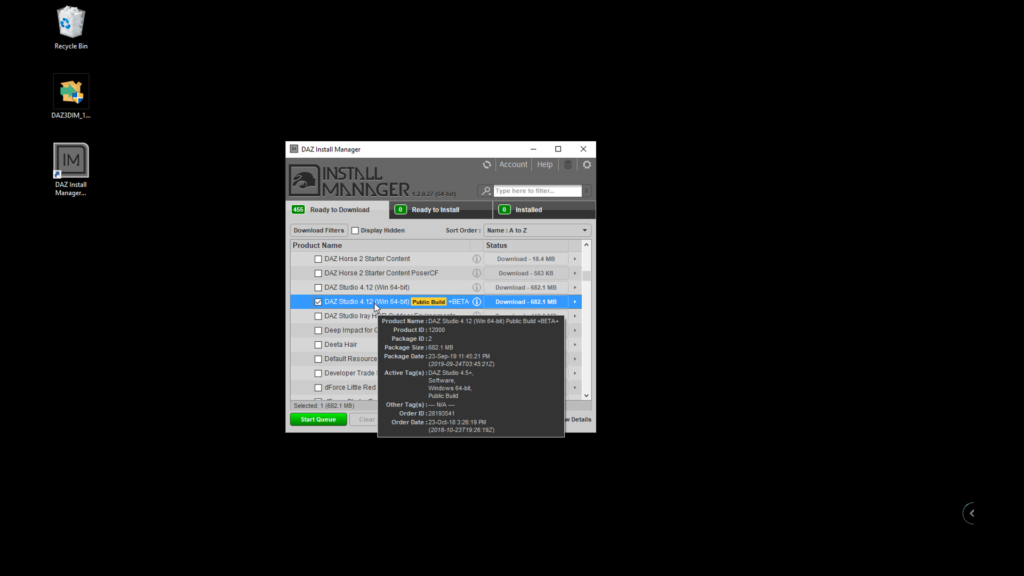I recently had to rebuild my system (Windows 10 with an i9 CPU) and took the opportunity to load only the software that I use on a regular basis… Daz Studio included.
I keep all my software on a small-ish SSD for loading and access speed, and no other content.
I love trying new software, but as I install and uninstall, the drive starts to get eaten up with dead space from software makers that don’t properly write uninstall packages, so, whenever I rebuild a system, I like to install from a reformatted drive, leaving off the software that I no longer use, don’t need, or have deleted. I then create a restore point that I know is solid.
This time, everything loaded just fine with one exception… Daz Studio. It looked like it loaded fine; I configured the DIM with my preferred paths, but when I started the software I kept getting “Daz Studio is Not Responding!”
What the heck is going on?
Uninstall… Reinstall… Read the Forum… Uninstall… delete files… reinstall… Still, no joy! Uninstall… Reinstall with default paths (I really hate this configuration because it puts all Daz Studio content on the SSD, and I have a LOT of content. But… I had to try something… Still “Not Responding.”
Uninstall… Check video drivers… Reinstall… This time I noticed an error in one of the video drivers that someone mentioned on the forum. Ah-hah! I’ve got it… Nope… STILL “NOT RESPONDING!!!!”
Then, on a whim I tried something different… a different monitor… and suddenly, it worked!
This tutorial begins with my last install of Daz Studio and the default (yuck!) paths. I demonstrate the proper method for uninstalling EVERYTHING in order to begin a clean install, then reinstall Daz Install Manager (DIM) and Daz Studio.
I then demonstrate Daz Studio running; a couple of system changes and suddenly it’s “Not Responding.”
If you’ve been in this boat, this is a tutorial you do NOT want to miss… and it’s absolutely FREE.
Yep. I was so frustrated and then elated at such a simple solution, when I discovered the solution, I wanted to offer it to anyone that’s ever had this problem. I’m running a Windows O/S, so I don’t know if the same solution works on a Mac… or if the problem even exists on a Mac… but if it does, this is the solution I’d try!