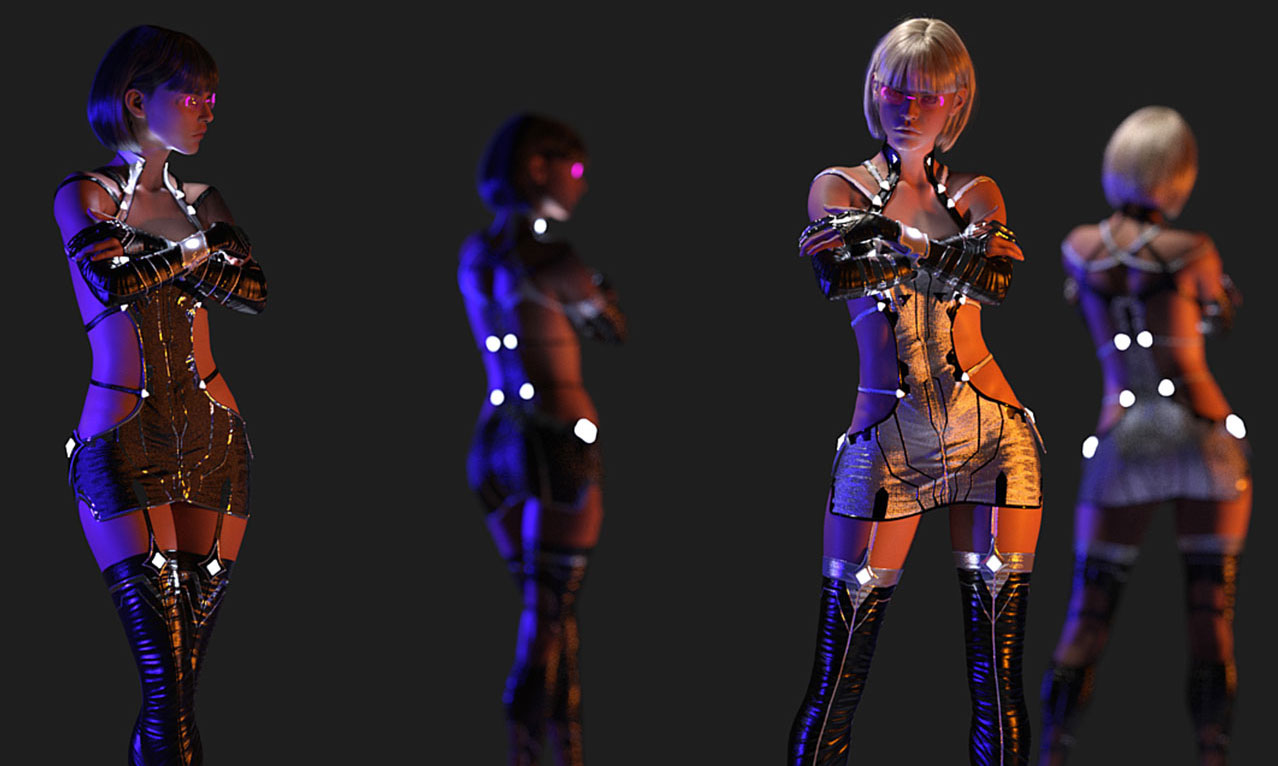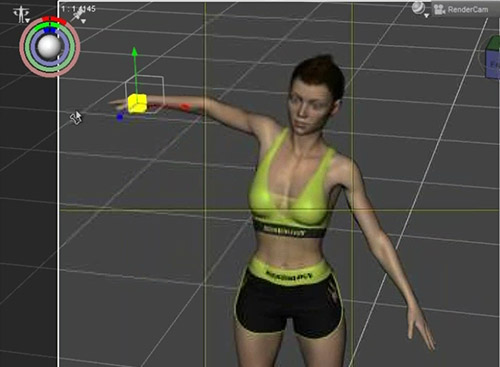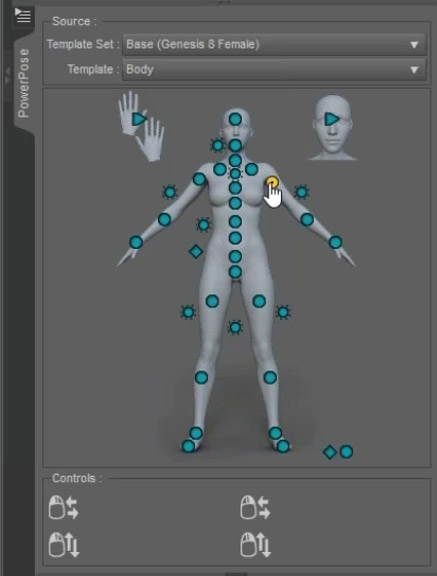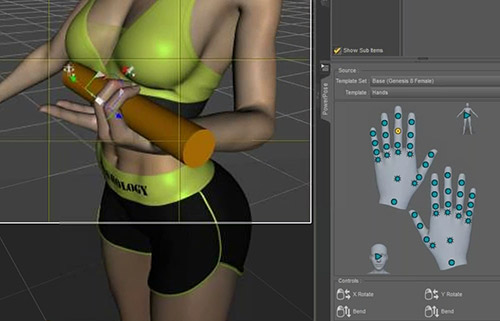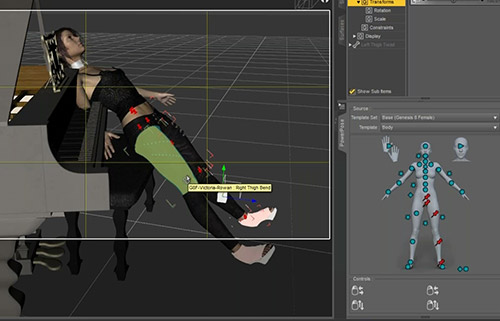New to Daz Studio or a combat veteran? We’ll bet you didn’t know there was a full three hours of content just on how to use the posing tools in Daz Studio. We were surprised too, and the revelations will change the way you pose, forever!
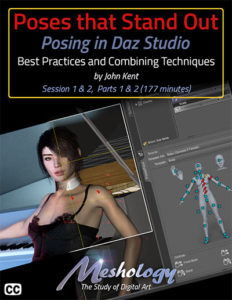
Okay, so get your counting fingers read…
- Changing a bones parameters directly… okay… okay… that’s a no-brainer. Everybody knows that one.
- Inverse Kinematics, in other words, dragging a body part to the position that you want it in the viewport.
- Using Inverse Kinematics with the Universal Tool… the right way.
- Using Inverse Kinematics with the Action Pose Tool… the better way.
- Using Power Pose with Inverse Kinematics and the Universal tool.
- Using Power Pose by itself with the Action Pose tool
- Using Pose Controls, a subset of the Parameters… but it’s really different
- Using the Shaping menu… technically not posing, but if it affects the shape, then realistically, yes, it’s posing.
And much, much more, like pinning, extracting partial poses from full poses, using the pose gizmo, best tool for the job… well, there’s just so much.
The tutorial is available now from Daz3D.com and here’s a teaser to wet your whistle!